Track contacts on iphone
Contents:
Begin by opening the Find My Friends app on their iPhone, then tap on their contact picture at the bottom to enable "Share My Location" from the settings. Make yourself discoverable to "Everyone", although the "Contacts Only" option will suffice as long as their iPhone has your contact information saved to it. Select "Share Indefinitely" to share their location to your iPhone for an unlimited amount of time.

Once their location is shared to your device, hit "Accept. Tap on "Don't Share" so that they can't track your location.
How Do You See Someone’s Locations on Your iPhone?
In the Find My Friends app, simply click on their contact icon to see their exact location in realtime. You'll also see options to be notified if they leave or arrive at a certain location, so you can alert yourself when someone leaves their house or work yeah, creepy. Of course, all of this is probably dependent on you not getting caught. Luckily, most people won't venture into their Find My Friends app, and even if they do, they'd have to actively look at who they're sharing their location with. Either of the methods above will remove the Find My Friends app temporarily, but restarting the device will bring the app back on the home screen.
While I don't condone tracking someone's location without their consent, I believe that it's important to be aware of how built-in features can be manipulated to take advantage of others. Yes, there's a "share location" in Google's map. Just turn it on if you get alone time with their phone. If they don't have a Google account, create one.
- ?
- android app monitor?
- spy app android cam!
They don't send out emails. If you share it directly to your phone, they can find out though. If you just be patient and look at their "activity" later when you have alone time with their phone again, it shows a path of where they've been.
If you want to keep it then photo it with your own phone, then delete it off of theirs so if they look, it'll be blank. You can even hear any voice recordings they have shared with someone else. Patience is a virtue.
Google now lets you share your location across iPhone and Android
Plus, you can deny you know it was on. After all, it's not like you're working AT Google! This will work with ANY phones that have Google regardless if they're the same brand or type of phone or even computer. Without location information, family members can still help you. They can check your missing device's online or offline status, play a sound on the device, or put the device in Lost Mode.
Learn more about Find My iPhone. Share your location with your family When you use Family Sharing, it's easy to share your location with family members in Find My Friends or the Messages app.
If you ever intend to see the location of your loved ones with iPhone, you ought to follow the following the methods described in this article. Select which device you want to share from. Tap on the application to enter the same. You can instantly click on the photo that you can see at the bottom of the screen and activate Share My Location under the settings application. Remember, nothing is truly free on the internet. Make yourself discoverable to "Everyone", although the "Contacts Only" option will suffice as long as their iPhone has your contact information saved to it. If the phone is in motion, you will not receive any live updates.
How it works The family organizer sets up location sharing in Family Sharing settings. Choose when to share Family Sharing lets you decide whether or not you share your location with your family. To see if you're sharing, follow these steps: Go to your location sharing settings.
- phone tracker galaxy note 4.
- Share your location with your family!
- spy software generator!
- .
If you're using iOS Tap Share My Location. Be sure to create an entry for yourself in your Contacts database and populate it with as much information as possible, because many other apps will access this information in the future for a variety of reasons. For this feature to work, launch Settings, tap on the Mail, Contacts, Calendar option, and then turn on the virtual switch associated with the Contacts Found in Mail option. Contacts is a powerful and customizable contact management database that works with several other apps that also came preinstalled on your iPhone or iPad, including Mail, Calendar, Safari, FaceTime, and Maps, as well as optional apps, like the official Facebook and Twitter apps.
Chances are, the same contacts database that you rely on at your office or on your personal computer at home can be synced with your iPhone or iPad and made available to you using the Contacts app. Of course, Contacts can also be used as a standalone app, enabling you to enter new contact entries as you meet new people and need to keep track of details about them using your iOS mobile device s. The information you maintain in your Contacts database is highly customizable, which means you can keep track of only the information you want or need.
How Do You See Someone’s Locations on Your iPhone?
Each field is labeled for easy reference. This can be done using the Search field in the Contacts app, using the Spotlight Search feature, or with Siri. Here are just a few popular examples:. When you first launch the Contacts app, its related database is empty. However, you can create and build your database in two ways:. Thus, be sure to set up each version of the app to sync with each other via iCloud, so you always have access to your entire Contacts database.
You can even share your location with others so they can track your although the "Contacts Only" option will suffice as long as their iPhone has your contact. Your iPhone's Maps feature has a trick called, Maps Contacts. In a nutshell, this puts the friends and family in your Contacts list on a map. To use the Contacts.
On the iPhone, the All Contacts screen displays an alphabetical listing of all entries in your Contacts database. Along the right side of the screen are alphabetic tabs, and a Search field is located near the top of the screen. On the iPad, in the middle of the screen are alphabetic tabs.
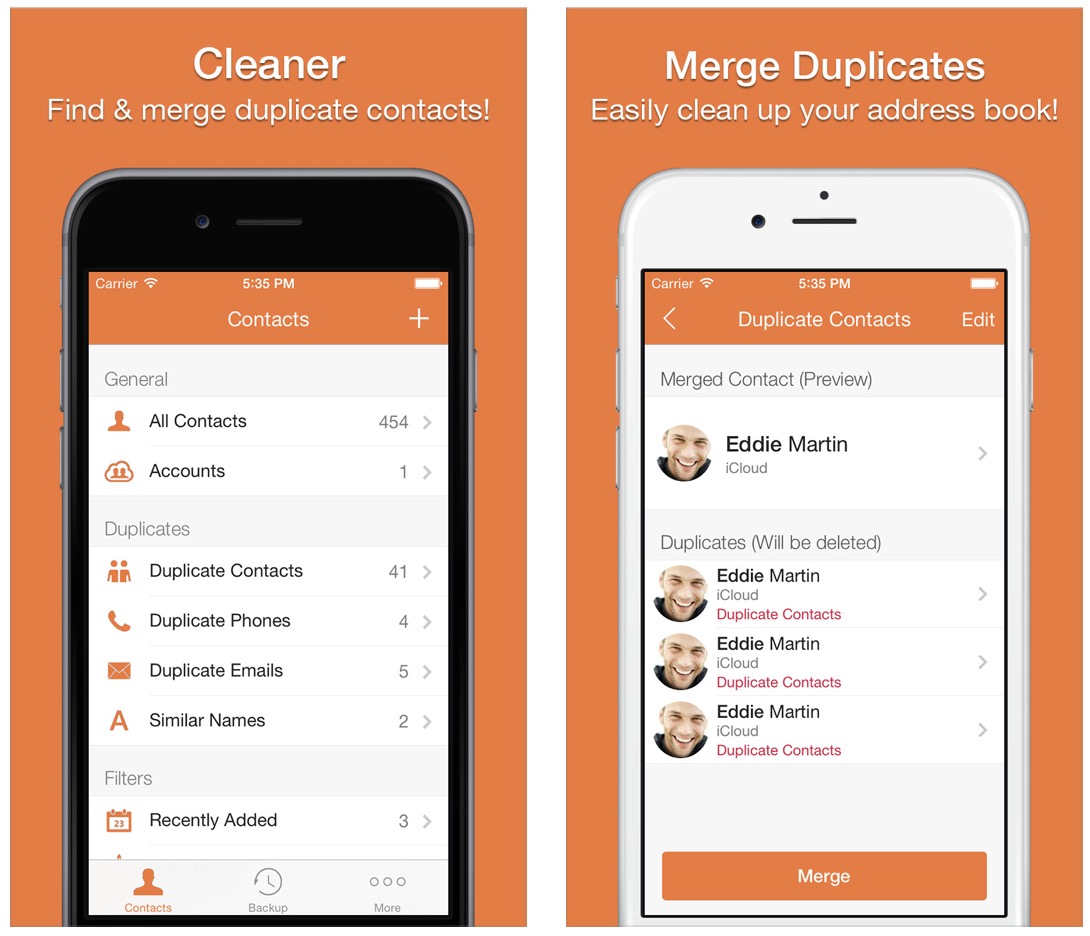
The All Contacts heading is near the upper-left corner of the screen. Below it is a Search field.
Use the Contacts App to Keep Track of People You Know
After you have added entries in your contacts database, they are listed alphabetically on the left side of the screen below the Search field. Tap on the Search field to quickly find a particular entry by entering any keyword associated with an entry, such as a first or last name, city, state, job title, or company name. Any content in your Contacts database is searchable from this Search field.